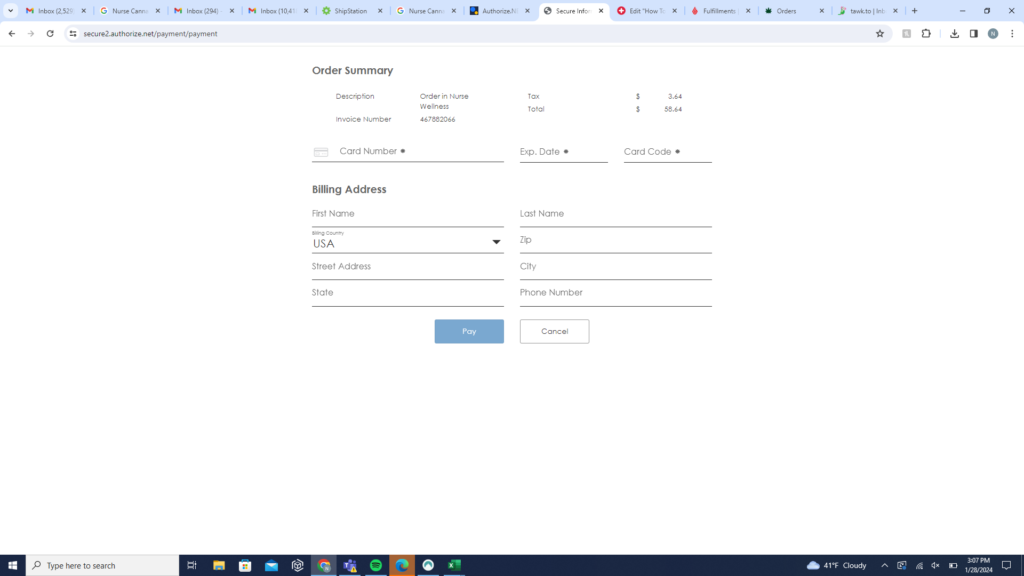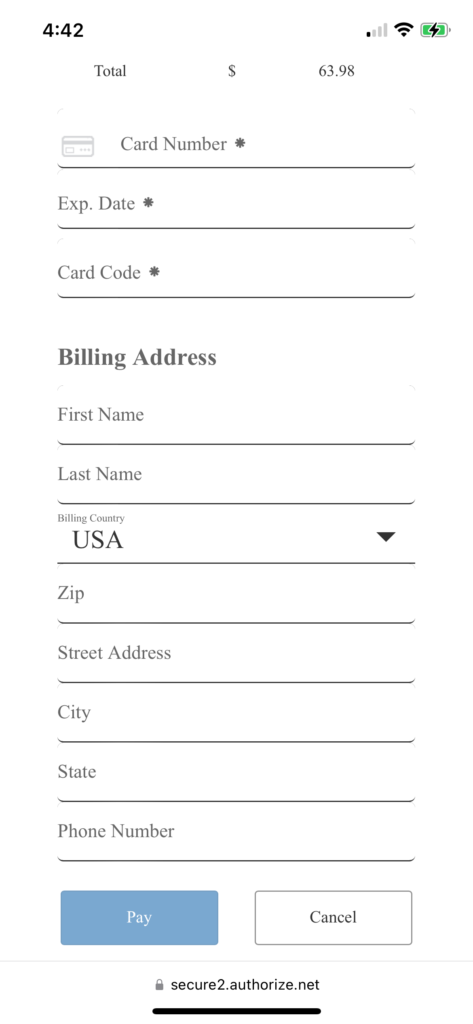In this knowledge-based article, we will guide you through the seamless process of placing an online order with Nurse Wellness. Whether you want to place a shipping order, a same-day delivery, or a pickup order, this article will offer a step by step walk through of the process.
From the Homepage, if you are searching for a specific product, click the magnifying glass in the top right hand corner.
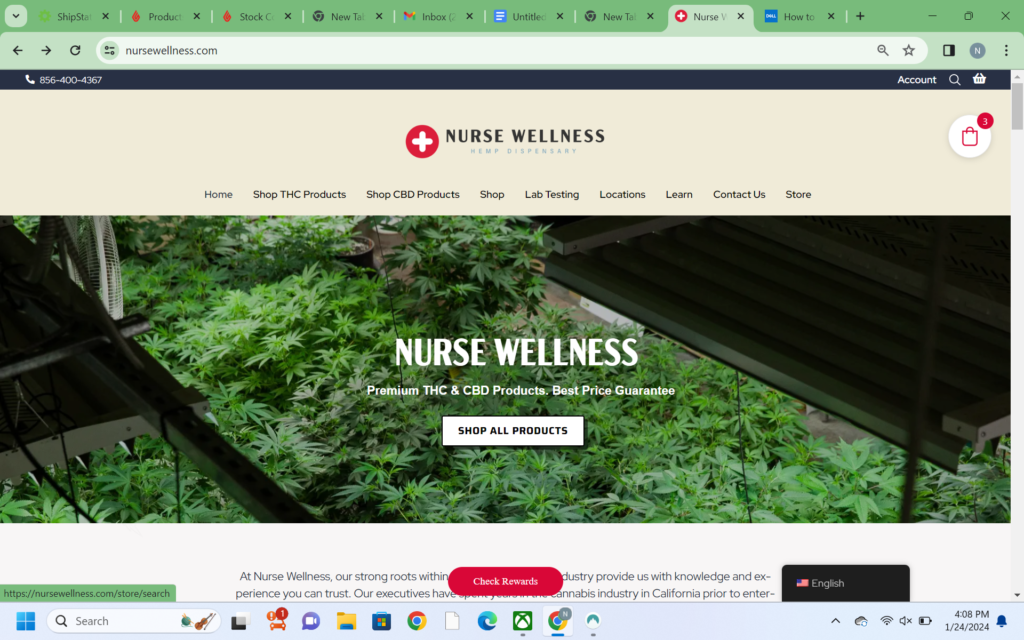

This will bring you to the page below. Next click into the search bar and enter in the name of the item you are looking for.
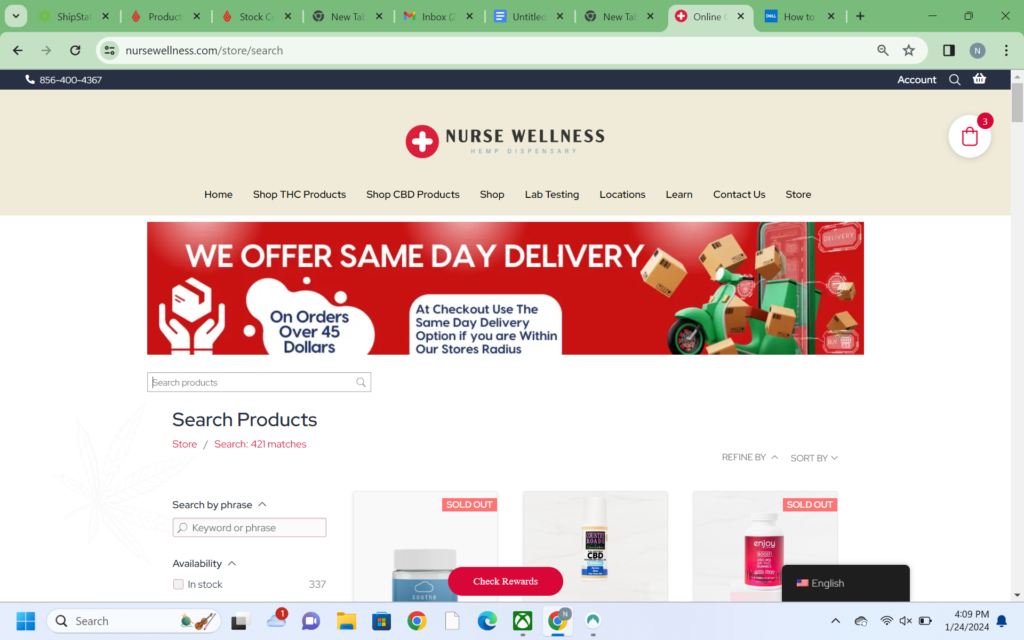
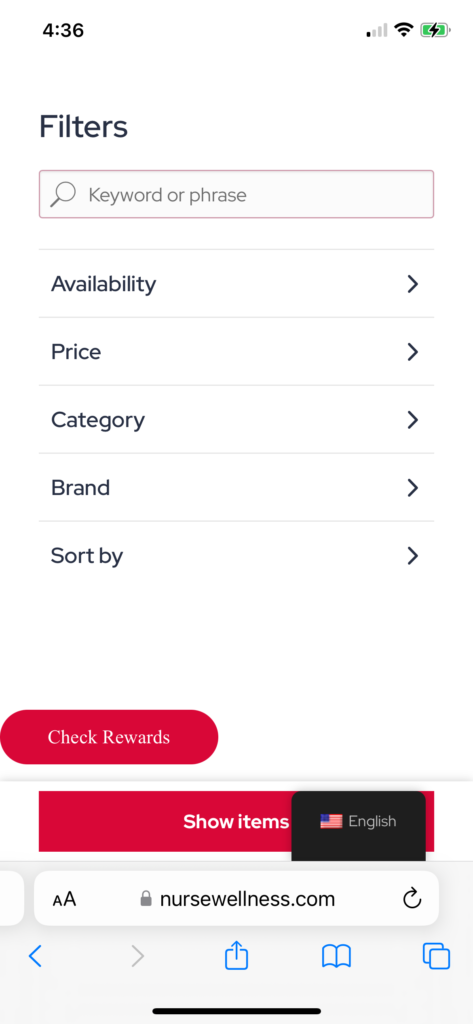
Once you press enter, the page will reload with the items associated with your search. Then you will need to click on the item that you would like to purchase.
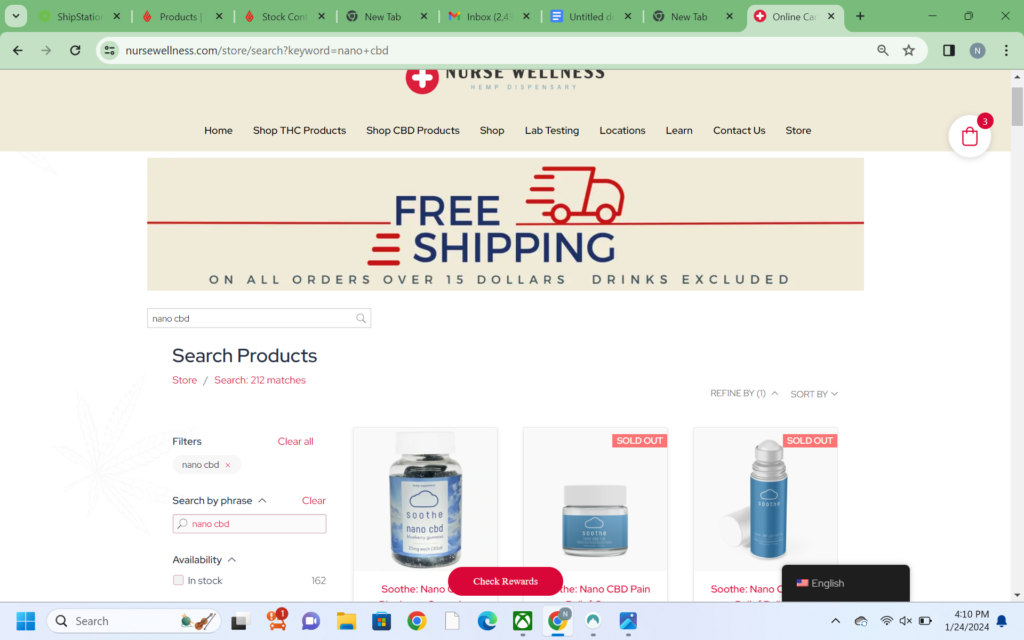
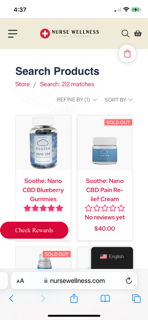
Enter in the quantity you would like and then hit the add to bag button.
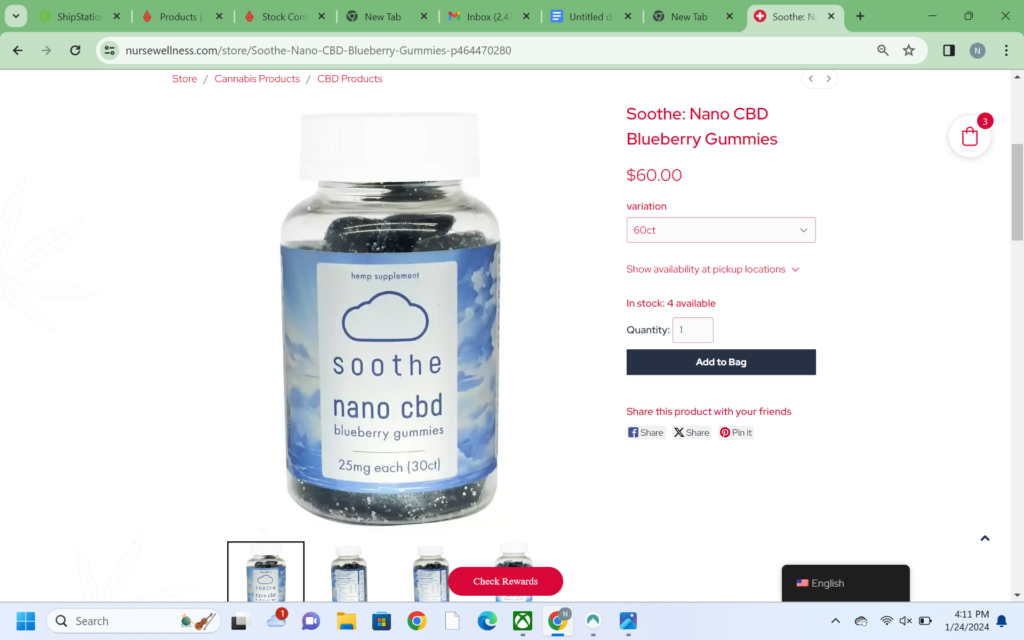
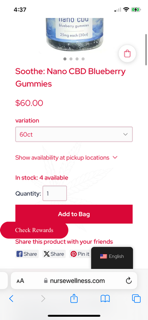
Once the item is added to your cart, hit the circle bag icon in the right hand corner to check out the items in your bag.
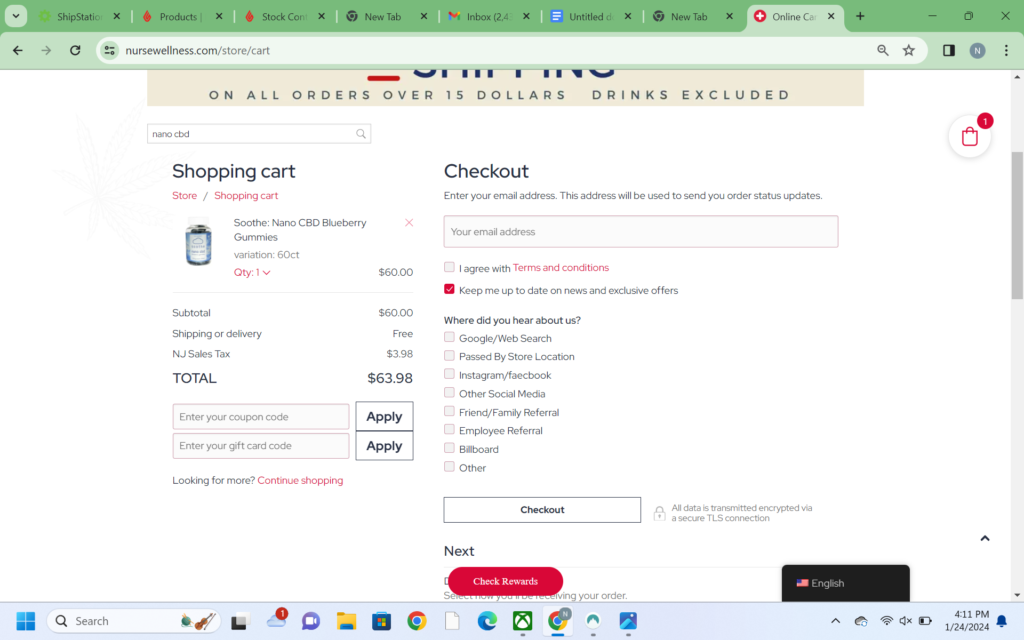
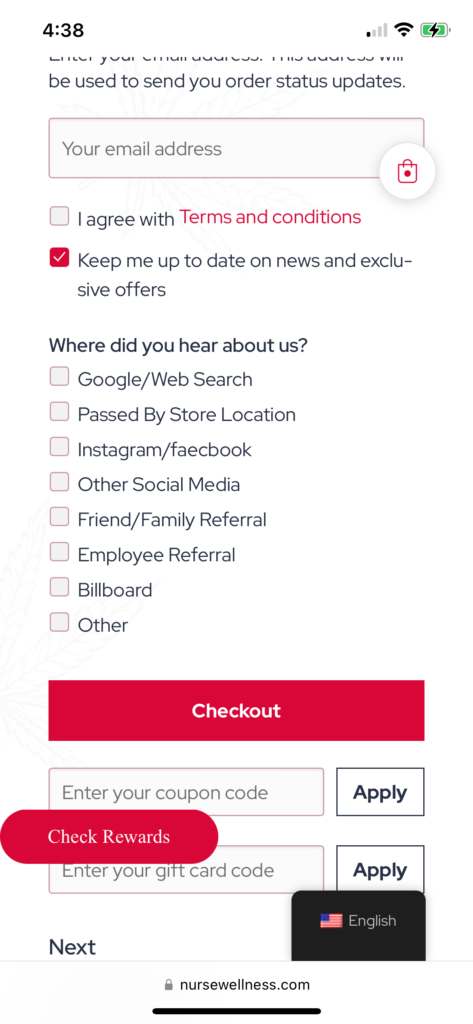
Enter in your email, agree to Terms, and select where you heard about us from. Then if you have a discount code, enter it into the coupon code line and select the Apply button to activate it. After that is done, click the checkout button.
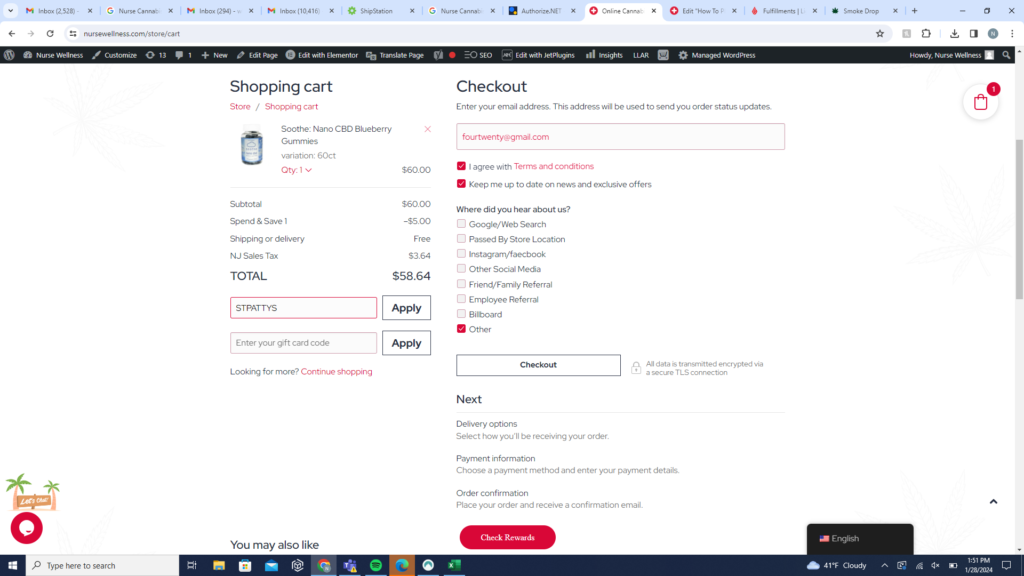
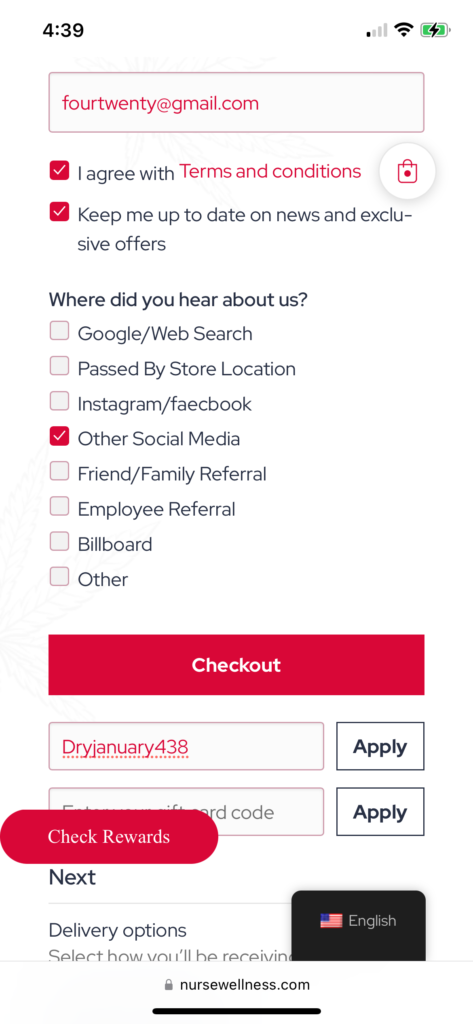
After you select the checkout button, it will take you to this page. First select whether you would like to place a shipping order or a pick up order. Fill in your information under the option you have selected and proceed to the next page by clicking the continue button.
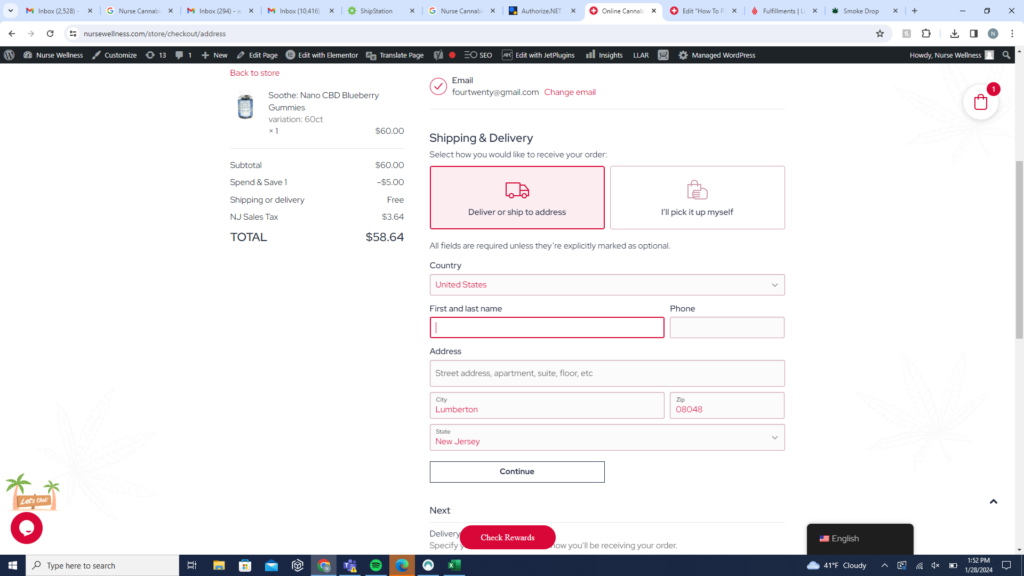
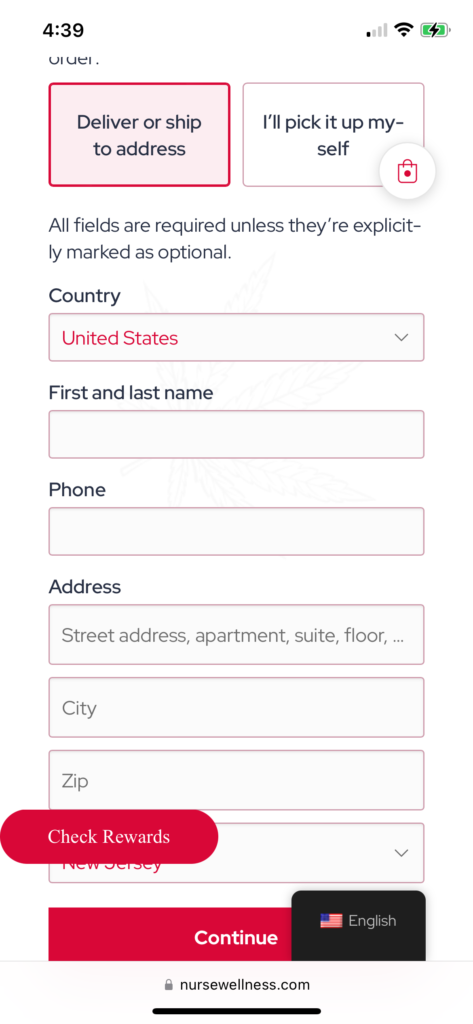
The continue button will take you to the page below, where you can select the type of shipping or if you are in range for the same day delivery option can also be selected. Choose the type of shipping you would like and then click the continue button to proceed.
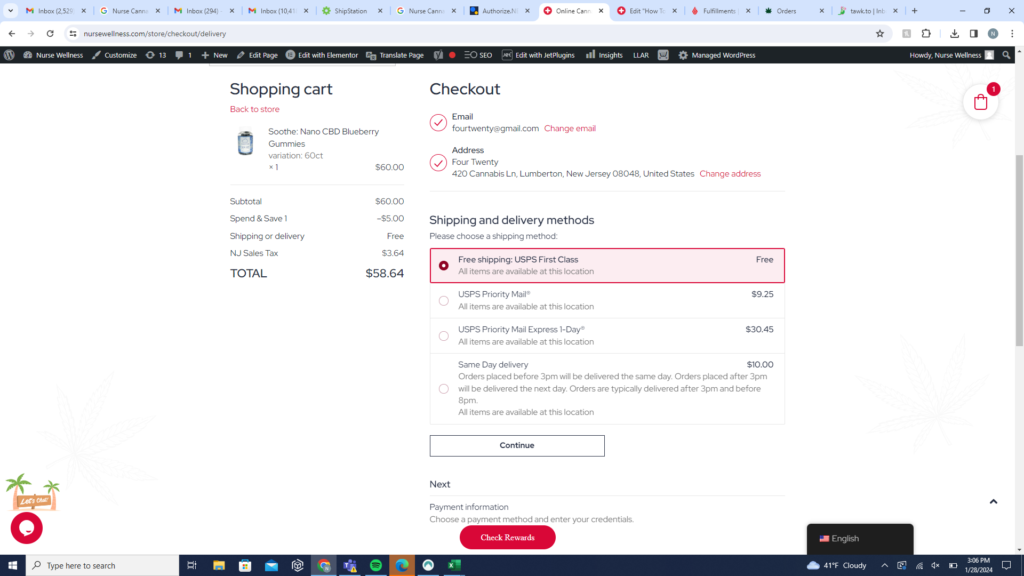
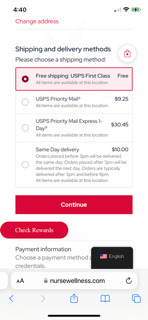
This page allows you to enter a note and/or tip. Once youve done that or if you choose not to, hit the go to payment button.
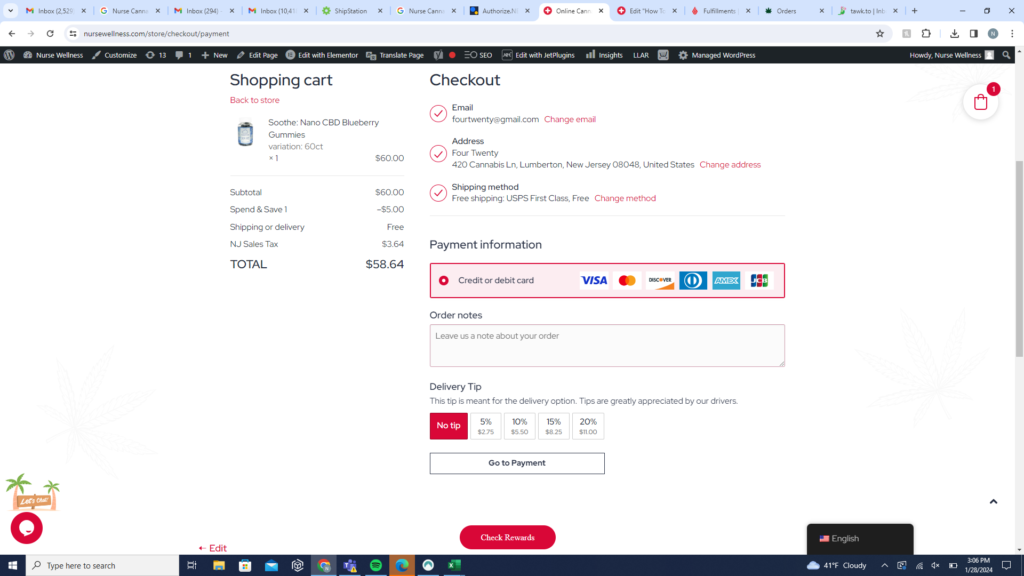
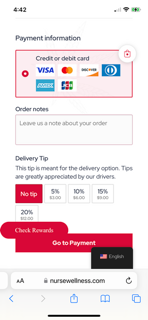
The go to payment button will take you to the page below. Enter in your card information and billing information and hit the pay button to place your order.